What’s the Difference Between Google Drive and OneDrive for Your Cloud Storage Needs?
Choosing the right cloud storage solution can feel a bit overwhelming, especially with so many options available today. Two of the most popular services are Google Drive and OneDrive, each offering distinct features and benefits tailored to different types of users. Whether you are an individual looking to keep your personal files safe or a business seeking a robust platform for team collaboration, understanding the key differences between these two giants can help you make an informed decision that suits your specific requirements and budget.
Understanding the basics: cloud storage fundamentals
What cloud storage actually means for your files
Cloud storage is essentially a way of keeping your files securely stored on remote servers rather than on your local device. This means that documents, photos, videos, and other digital assets are safely housed in data centres operated by companies like Google and Microsoft. The primary advantage of this approach is that your files are not only protected from physical damage to your computer or phone but are also backed up automatically, ensuring that you never lose important information due to hardware failure or accidental deletion. Both Google Drive and OneDrive provide this essential service, allowing you to store a wide variety of file types in a secure online environment that is managed and maintained by experienced professionals.
Accessing Your Data from Anywhere with an Internet Connection
One of the most appealing aspects of cloud storage is the ability to access your files from virtually anywhere, provided you have an internet connection. Whether you are at home, in the office, or travelling abroad, you can log into your account and retrieve the documents you need without having to carry around a physical storage device. This flexibility is particularly useful for people who work across multiple devices or who need to share files quickly with colleagues or friends. Both Google Drive and OneDrive excel in this area, offering seamless synchronisation across desktops, laptops, tablets, and smartphones. The convenience of having your entire digital library available at your fingertips cannot be overstated, and it is a feature that has transformed the way we manage and interact with our data in the modern world.
Integration with Productivity Suites: Google Workspace vs Microsoft Office
How Google Drive Works with Docs, Sheets and Slides
Google Drive is tightly integrated with Google Workspace, which includes a suite of productivity applications such as Docs, Sheets, and Slides. These tools are designed to work seamlessly within the cloud storage platform, enabling users to create, edit, and collaborate on documents in real time without needing to download or install any software. The collaboration features are particularly strong, allowing multiple users to work on the same document simultaneously and see changes as they happen. This makes Google Drive an excellent choice for teams that value real-time collaboration and need a user-friendly interface that is accessible from any web browser. The integration is so smooth that many users find themselves creating new documents directly within Google Drive, rather than on their local machines, because of the convenience and immediacy it offers.
OneDrive's Seamless Connection to Word, Excel and PowerPoint
OneDrive, on the other hand, is the natural companion for users who are already invested in the Microsoft ecosystem. It integrates effortlessly with Microsoft Office applications such as Word, Excel, and PowerPoint, which are widely used in professional and educational settings around the world. If you frequently work with these applications, OneDrive provides a familiar environment where you can save, sync, and share your Office documents with ease. The service often comes bundled with Microsoft 365 subscriptions, making it a convenient and cost-effective option for those who rely on Microsoft's suite of tools. The deep integration means that you can open a Word document stored in OneDrive directly from within the Word application, edit it, and have your changes saved automatically to the cloud, all without any additional steps or complications.
Storage Plans and Pricing: Finding the Right Fit for Your Budget
Free storage offerings and their limitations
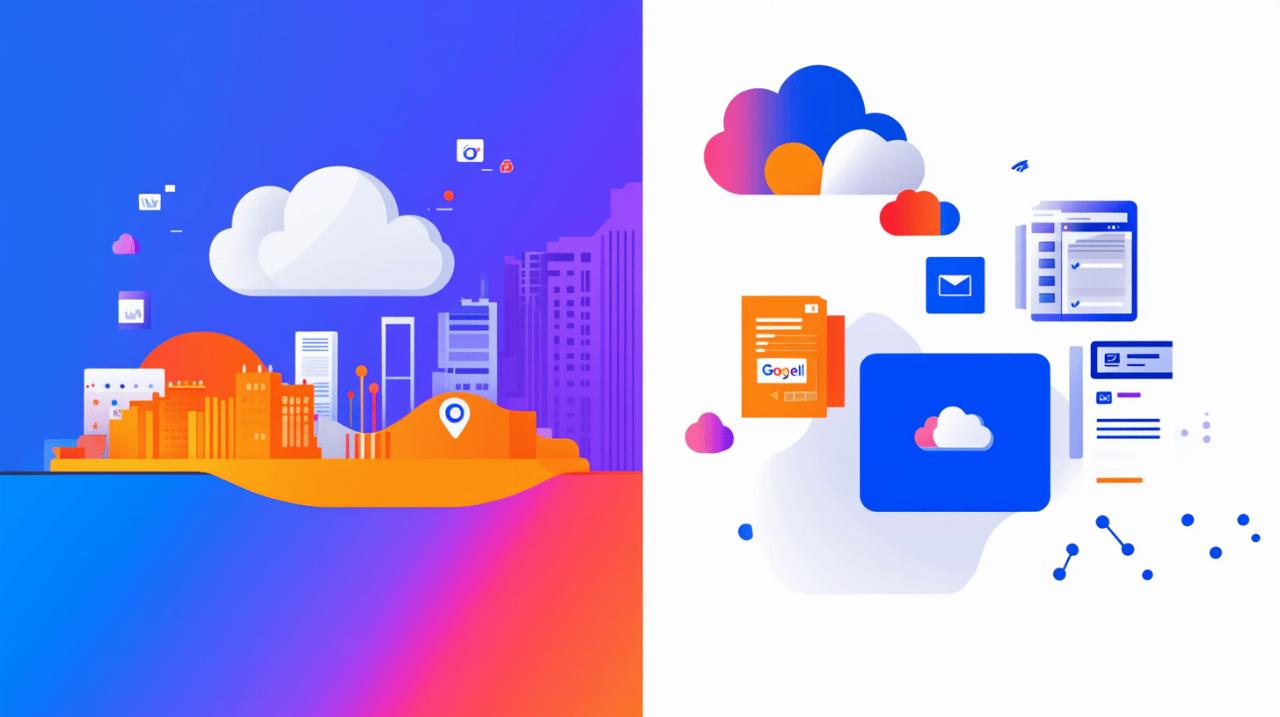 When it comes to free storage, Google Drive offers a generous 15 gigabytes at no cost, which is shared across Gmail, Google Photos, and Drive itself. This amount is usually sufficient for casual users who store documents, photos, and the occasional video. In contrast, OneDrive provides only 5 gigabytes of free storage, which can fill up rather quickly if you are storing a lot of files or high-resolution images. For many single users who do not require extensive storage, Google Drive's larger free tier is a significant advantage. However, it is important to note that once you exceed the free allocation, you will need to upgrade to a paid plan to continue storing additional files. Both services offer entry-level paid plans starting at roughly the same price, around a pound sixty a month for 100 gigabytes, which provides a reasonable amount of space for most everyday needs.
When it comes to free storage, Google Drive offers a generous 15 gigabytes at no cost, which is shared across Gmail, Google Photos, and Drive itself. This amount is usually sufficient for casual users who store documents, photos, and the occasional video. In contrast, OneDrive provides only 5 gigabytes of free storage, which can fill up rather quickly if you are storing a lot of files or high-resolution images. For many single users who do not require extensive storage, Google Drive's larger free tier is a significant advantage. However, it is important to note that once you exceed the free allocation, you will need to upgrade to a paid plan to continue storing additional files. Both services offer entry-level paid plans starting at roughly the same price, around a pound sixty a month for 100 gigabytes, which provides a reasonable amount of space for most everyday needs.
Premium Plans and Value for Money Considerations
For those who require more substantial storage, both Google Drive and OneDrive offer a range of premium plans with varying capacities and features. OneDrive's business plans start at approximately four pounds seventy-five a month per user for 1 terabyte of storage, while Google Drive's business plans begin at around five pounds fifty a month per user but only provide 30 gigabytes at that tier. For personal users, OneDrive offers 1 terabyte for about seven pounds ninety a month, whereas Google Drive provides 2 terabytes for the same monthly fee, which represents better value if you need a large amount of space. Higher-tier plans are also available, with some offering infinite backup options for businesses that need to store vast quantities of data. When evaluating these plans, it is worth considering not only the storage capacity but also the additional features that come with each subscription, such as advanced security measures, priority customer support, and enhanced collaboration tools, all of which can add significant value depending on your specific requirements.
Security Features and Business Solutions for Teams
Data Protection Measures from Google and Microsoft
Security is a critical concern when it comes to storing sensitive information in the cloud, and both Google and Microsoft take this responsibility seriously. OneDrive employs AES 256-bit encryption to protect your files both in transit and at rest, ensuring that unauthorised parties cannot easily access your data. Google Drive similarly uses robust encryption standards and benefits from Google's extensive experience in managing secure infrastructure. Both platforms also support two-factor authentication, which adds an extra layer of security by requiring a second form of verification, such as a code sent to your mobile device, in addition to your password. Version history is another useful feature, with Google Drive maintaining previous versions of files for 30 days on free accounts, allowing you to recover earlier drafts if needed. While both services offer strong security features, it is always wise to adopt good personal security habits, such as using complex passwords and being cautious about sharing access to your files.
Enterprise Features for Managing Teams and Secure File Sharing
For businesses and larger organisations, both OneDrive and Google Drive offer tailored solutions that go beyond simple file storage. Microsoft 365's business plans include features such as integration with Microsoft Teams, SharePoint, and Exchange Online, which facilitate seamless communication and collaboration across departments. OneDrive for Business provides administrators with advanced controls to manage user permissions, monitor activity, and ensure compliance with data sovereignty requirements through a network of global data centres. Google Workspace, meanwhile, offers similar enterprise-grade features, including shared drives, advanced admin controls, and integration with services like Gmail and Google Calendar. Both platforms support third-party integrations through tools like Zapier, enabling businesses to connect their cloud storage with thousands of other applications to streamline workflows and boost productivity. Additionally, specialist backup solutions from companies such as Spanning provide an extra layer of protection by offering automated backup and recovery for data stored in these cloud services, ensuring that critical information can be restored quickly in the event of accidental deletion or data loss. Choosing between OneDrive and Google Drive for business use often comes down to which ecosystem your organisation is already using and which set of features best aligns with your operational needs.







